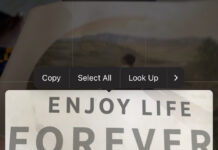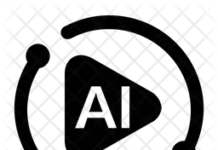Google has been tracking everybody in the world for some time now, especially with the internet craze and the social media madness. Google is willing to go into a country and give them free internet infrastructure in exchange for nothing. Google has given the world a free and most popular mobile OS, ANDROID, in exchange for nothing.
That’s a lie, it’s not for nothing, humans are their product. They are only interested in you and me, our data is who we are. Our activities(online and offline) is a writing of our character, whoever has a collection of this on his hard drive has that human being on his hard drive.
How Google collects your data
Through Search: when you use Google search, Google keeps records of your online activities. Where you visit, what you do etc.
Android Platform: Google has the biggest mobile platform in the world, and it’s free. Android in collaboration with Google maps and photos keeps track of your locations offline. Every movement of yours is tracked. Imagine asking you to turn on location before taking photos on a new Android device, otherwise camera won’t work. What’s the connection between camera and location? All your movement is tracked on their map for free.
So what, I don’t care
Let’s just say you are innocent or ignorant. Google sells your data to advertisers, so they can serve you ads based on history. They know your psychology so you can be manipulated with adverts, political messages, and search results based on previous site visits. They can make you vote for someone you never wanted to vote for by making a candidate say what you want to hear because they know what you want to hear. Your options are really limited to previous or historic activities. This sucks dynamism and innovativeness from your life. You’ve entered what is called “one chance”.
What’s the way out
One can’t really stop it but reduce it.
How to turn off your activity:
- On your computer, go to Activity controls.
- Turn off the activity you don’t want to save.
- To confirm, select Pause.
Delete your browser history. But remember when you delete browser history it will clear passwords from the cache, so make sure you remember your passwords.
Deleting all of your web-browsing activity doesn’t get rid of all of the information Google has about you, though. You also have to separately delete certain data like your maps activity if you have “location history” turned on.
Even if you delete all or some of your activity, Google still maintains records about the way you used its web browser related to the deleted data — if you search for something, it’ll remember that you searched for something at that specific time and date, but not what you specifically you searched for, according to the company’s website.

![[Galaxy Unpacked 2025] A First Look At The Galaxy Z Fold7](https://www.techquery.ng/wp-content/uploads/2025/07/EC5C9262-C536-4F53-BAB3-5B53771FD5F6-183x150.png)