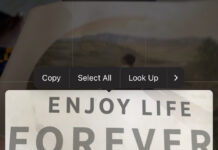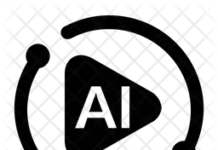The online terrain functions almost entirely as offline. Just like it is in a typical offline scenario, where there are cases of invasion, break-ins, theft, robbery, etc, so it is online. Online insecurity issues may include hacking, virus infections, theft, privacy infringement, and more, thereby making same security measures applied offline valid online in some different kind of ways.
While offline security measures may include the use of padlocks and protectors, security cameras, security guards, dogs, and more, to keep invaders away, online security measures may include the use of passwords, VPN (virtual Private Network), firewalls, etc.
Now, let’s run you through four easy ways to protect yourself online:
* Install an Antivirus and keep it updated: Antivirus is a software that protects against all kinds of malicious software like ransomware, Trojan horse, bots etc.
Ransomware encripts your file and demands payment to restore them.
Trojan horse programs seem like valid programs but behind the scene, they steal your private information.
Bots turn your computer into a soldier in a Zombie army ready to engage in a denial of service attack or spew spam or whatever the bot owner commands. This can really affect your site’s performance on Google.
However, an effective Antivirus protects against these and many other malware. It is most likely to set and forget your Antivirus. To avoid this, you should make it a practice to always look at it every now and then.
Most Antivirus utilities display a green banner or icon when everything is good. If you open utility and see yellow or red, follow the instructions to get things back on track. If you don’t, most un-updated Antivirus soon become infected by same virus and act in a reversal way.
* Use unique passwords for every login: never use the “one cap fits all” method. One of the easiest ways hackers steal your information is by getting a batch of username and password combination from one source and trying those same combination elsewhere.
For example, let’s say hackers got your username and password by hacking an email provider, they might try to log into banking sites or major online stores using the same username and password combination. The single best way to prevent one data breach from having a domino effect is to use a strong unique password for every single online account you have. And that’s where password manager or Yubikey comes in.
With password manager account, all you need do is save the various passwords you have of different accounts in it. That way, the only password you need to remember is the master password, that is the the lock of the password manager.
* Use a VPN anytime you connect to the internet using Wi-Fi network that you don’t know, you should have a Virtual Private Network or VPN.
For example, you go a coffee shop and connect to a free Wi-Fi network, you don’t know anything about the security of that network connection.
It’s possible that someone else on that network without your knowing could start looking through or stealing files and data sent from your laptop or mobile phone. A VPN encrypts your internet traffic routing it through server owned by the VPN company so that nobody snooks around your data or tries to get your geolocation. Not even the owner of the Wi-Fi.
* Use two factor authentication for your password. Two factor authentication can be a pain, but it makes your account more secure. This means you need to pass another layer of authentication whether it is a character combination, fingerprints, facial recognition system etc.